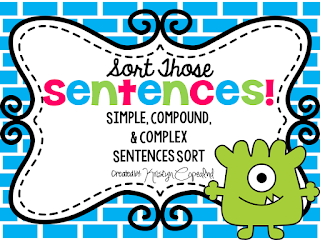Teaching is my passion...I love it. I love my kids. I love working with children, seeing light bulbs go off, and inspiring young minds. I love getting to be a part of empowering a child and showing them that they can learn anything and be anything they want. I love it.
I love teaching........but I've begun questioning if this is really what I want to do with the rest of my life. Over the past year or so, that beginning of the year and end of the year doubt (just due to the crazy amount of stress and heavy workloads during those times) has turned into an almost everyday doubt. It's not because my passion has changed. It's not because I don't still love teaching...I do. I don't question the fact that this is what I'm MEANT to do....I question whether or not this is what I WANT to do.
I am a good teacher...I am certainly not one of the best...There are many out there that put me to shame on a regular basis in so many ways.....but I am good at what I do. I go into my class each day and give those babies everything I have. I work late. I always bring work home. Most of my daily time, energy, and attention goes into my job.....All this time I give to my job, is time that I take away from my husband, my own personal children, my family, and my friends, but I always considered it somewhat worth it because my job matters so much. I'm not just punching a time clock. I'm investing into the lives of children....their future....our future.
All this time, energy, and attention that I take from my family and give to my job, used to go into teaching, preparing for lessons, using quick assessments to alter my lessons, and so on.....Now this time and attention goes into endless amounts of paperwork (that is unnecessary & in no way betters me or my students), hours upon hours of collecting data, looking at data & typing up data-----all of which says what I could have explained in a few minutes because I work everyday with these kids. I spend additional hours each week researching, planning, and looking for ways to improve instruction and better meet the needs of my students all to hear, "That's great. Can't we do these 10 other things along with that too?" No! We can't. There are only so many hours a day that I have my babies (students), and only so many hours a day that I'm awake.
So, my real struggle today is, is it worth it? Do I continue to do what I feel called to do even though I feel frustrated, overworked, and underappreciated everyday? Do I continue to take time away from my own family and my own life to invest in something that is beating me down.
Unfortunately, I fear that things in education aren't going to change anytime soon. Too many of those above me see mere numbers, while I still see mere children. When my babies walk into my room, I don't see a student that's a 2 on a state test and wonder how I can make them a 3, or hey, maybe even a 4! I see a baby who never has a snack. I see a baby that wears the same outfit 2-3 times a week. I see a baby whose parents just separated and their whole world has been turned upside down. I see a baby who never really quite grasped phonics in the younger grades, but so desperately wants to be able to read. I see the kids on the verge of giving up already because everything is just so hard.
Typing this has been wonderfully cathartic for me. I need the occasional reminder of why I do what I do. Amidst all the garbage that is deemed "important" by people outside of the classroom, I need to keep my eyes focused on what is truly important: my sweet babies----not their scores on 1 ridiculous test, but who they are as people.....that they know they are loved, they are smart, and they always have at least one person on their side, fighting for them, praying for them, and pushing them to be the best they can be.
Now that I've convinced myself not to start seeking out other careers (haha!), I need to figure out how to drown out all the "noise" that is thrown at me everyday, so I may keep my eyes on the true goal.
Tuesday, October 24, 2017
Friday, July 31, 2015
On the Last Day of Christmas
Here is a direct link to today's FREEBIE:
There are no dollar deals today, but my whole store is 20%. :)
Kristyn
Thursday, July 30, 2015
On the 3rd Day of Christmas....
Wednesday, July 29, 2015
On the 2nd Day of Christmas
Tuesday, July 28, 2015
On the 1st Day of Christmas....

On the 1st Day of Christmas.....
You can also follow my Facebook page!
Here are today's DOLLAR DEALS!
The rest of my store is 10% off too! :)
Kristyn
Monday, July 27, 2015
Christmas in July!!!
I'm celebrating the last few days of summer with a Christmas in July sale!!! Everyday (Tuesday, July 28 - Friday, July 31) I will be having different sales! Follow my blog & my Facebook Page: Copeland's Got Class to watch daily for my daily FREEBIE!!! Follow my TpT Store for each day's DOLLAR DEALS!!!
My store will be on sale for this whole duration. Each day will have a Daily Freebie & different Dollar Deals! In order to be able to each day's daily deals, follow me here, on Facebook, and be sure to follow me on Teacher's Pay Teachers! ***BONUS: All my followers on TpT get a monthly newsletter with a Follower's Only Freebie. My next newsletter is coming out August 1st! You don't want to miss it! :)
Christmas in July starts TOMORROW-- Tuesday, July 28th! Check back then for that day's deals!
Kristyn
Friday, July 24, 2015
Technology Tidbit: Blendspace
Blendspace! Have you tried it yet? I went to a technology conference back in January or February and learned about several cool websites, but the one I was most excited about was Blendspace.
What is it? Simply put, Blendspace is an online resource that allows you (the teacher) to put a variety of resoures (videos, webpages, pictures, documents, etc.) into one place for students. You can even create online quizzes on Blendspace, so after students complete the interative lesson boards you set up for them, they can complete a short quiz so you can easily assess their understanding.
How can you use Blendspace in the classroom? In several different ways....
1. In a Flipped Classroom
2. In a small group where there's no teacher leading the group
3. Independent research with safe approved resources
4. (I hope to do use it in this way this year) Have students do extension projects and create their own Blendspace boards.
Since our school system is going google, I will be able to more effectively use Blendspace this year. I hope to blog again in a few months with more tips & tricks for using Blendspace then, but for now, here are some of the basics!
For starters, here is one of my most recent boards that I've made on Blendspace to give you an idea of what it even looks like.
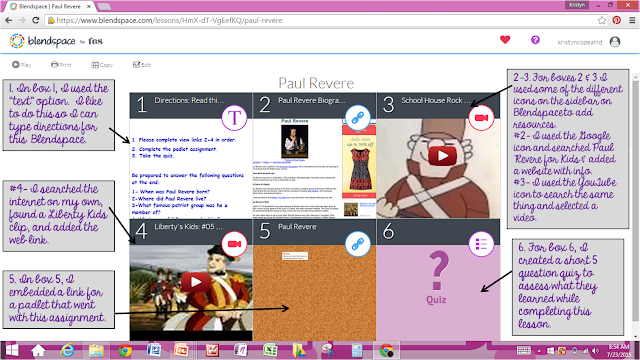
Here's a brief tutorial I found on YouTube that shows the basics of Blendspace--how to use it and how to make your own.
1. Box 1: Text
For box 1, I chose the text option. I like to do this so I can list out directions for the entire Blendspace. I also go ahead a list some of the questions that will be on their quiz at the end to help them know specifically some of the information they are looking for.
2. Box 2: YouTube video.
For box 2, I chose to use a YouTube video. I used the YouTube icon on the right to search "Minerals for Kids," selected & previewed a video, and then drug it over to box #2. I like to start with a video because I feel these get their attentions quickly.
3. Box 3: Google search for website.
For box #3, I used the Google icon on the right to search "Minerals for Kids" and selected "web" to search for information rather than images. I found a website with good information that I liked, clicked the link, and drug it to box #3.
4. Box 4: Website
For box #4, I used the website icon on the right to enter a link for a website I already knew that I wanted to use. Just copy & paste the link, hit enter, and then drag it to the box!
5. Box 5: Padlet
Padlet! Oh, how I love Padlet! I'm planning to do my next Technology Tidbit on padlet. In short, it's kind of like a virtual corkboard that is great for collaboration, discussion, and SO much more! So, I created a padlet (in like 30 seconds!), got the code for that board, and used the website icon on blendspace again to upload it. I used this padlet for students to just simply state one thing they learned about minerals. That way they can post something, and get to read what other students posted at the same time! Again, that should be my next tech post!
6. Box 6: Quiz time!
Last but not least, I created a quiz at the end. It was just a few simple multiple choice questions. It gives immediate feedback too!
Just type the question and answers, and then select the correct answer. Do this until you are done creating all the questions you want and hit submit.
Lastly- once I'm done making my Blendspace, I choose how I want to share it with my kids. There are several different options: sending a link, Edmodo, Twitter, embedding a code, email, Facebook, or my personal favorite- QR Code. Teaching elementary and having several iPad minis in my room, I LOVE QR Codes. I use the QR code for my blendspace, copy it into a word document, and print a couple out for my kids to use to quickly take them to the site!
Finished Product:
Here's my finished product & what my students see once they hit play! (This is the Paul Revere one shown at the beginning of this post.) The link to this Blendspace is below the image as well in case you want to see it in action! :)
Kristyn
Subscribe to:
Comments (Atom)